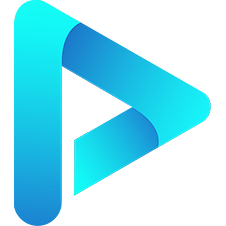全局属性
这里的 全局属性 也是指挂载在 构造函数 的 一级属性,属性名字全部都是大写的形式,未来容易发生变动,基本上用不到
DEBUG
是否开始 debug 模式,可以打印出视频全部的内置事件,默认关闭
Artplayer.DEBUG = true;
var art = new Artplayer({
container: '.artplayer-app',
url: '/assets/sample/video.mp4',
});STYLE
返回播放器样式文本
console.log(Artplayer.STYLE);CONTEXTMENU
是否开启右键菜单,默认开启
Artplayer.CONTEXTMENU = false;
var art = new Artplayer({
container: '.artplayer-app',
url: '/assets/sample/video.mp4',
});NOTICE_TIME
提示信息的显示时长,单位为毫秒,默认为 2000
Artplayer.NOTICE_TIME = 5000;
var art = new Artplayer({
container: '.artplayer-app',
url: '/assets/sample/video.mp4',
});SETTING_WIDTH
设置面板的默认宽度,单位为像素,默认为 250
Artplayer.SETTING_WIDTH = 300;
var art = new Artplayer({
container: '.artplayer-app',
url: '/assets/sample/video.mp4',
setting: true,
loop: true,
flip: true,
playbackRate: true,
aspectRatio: true,
});SETTING_ITEM_WIDTH
设置面板的设置项的默认宽度,单位为像素,默认为 200
Artplayer.SETTING_ITEM_WIDTH = 300;
var art = new Artplayer({
container: '.artplayer-app',
url: '/assets/sample/video.mp4',
setting: true,
loop: true,
flip: true,
playbackRate: true,
aspectRatio: true,
});SETTING_ITEM_HEIGHT
设置面板的设置项的默认高度,单位为像素,默认为 35
Artplayer.SETTING_ITEM_HEIGHT = 40;
var art = new Artplayer({
container: '.artplayer-app',
url: '/assets/sample/video.mp4',
setting: true,
loop: true,
flip: true,
playbackRate: true,
aspectRatio: true,
});RESIZE_TIME
resize 事件的节流时间,单位为毫秒,默认为 200
Artplayer.RESIZE_TIME = 500;
var art = new Artplayer({
container: '.artplayer-app',
url: '/assets/sample/video.mp4',
});
art.on('resize', () => {
console.log('resize');
});SCROLL_TIME
scroll 事件的节流时间,单位为毫秒,默认为 200
Artplayer.SCROLL_TIME = 500;
var art = new Artplayer({
container: '.artplayer-app',
url: '/assets/sample/video.mp4',
});
art.on('scroll', () => {
console.log('scroll');
});SCROLL_GAP
view 事件的边界容差距离,单位为像素,默认为 50
Artplayer.SCROLL_GAP = 100;
var art = new Artplayer({
container: '.artplayer-app',
url: '/assets/sample/video.mp4',
});
art.on('scroll', () => {
console.log('scroll');
});AUTO_PLAYBACK_MAX
自动回放功能的最大记录数,默认为 10
Artplayer.AUTO_PLAYBACK_MAX = 20;
var art = new Artplayer({
container: '.artplayer-app',
url: '/assets/sample/video.mp4',
autoPlayback: true,
});AUTO_PLAYBACK_MIN
自动回放功能的最小记录时长,单位为秒,默认为 5
Artplayer.AUTO_PLAYBACK_MIN = 10;
var art = new Artplayer({
container: '.artplayer-app',
url: '/assets/sample/video.mp4',
autoPlayback: true,
});AUTO_PLAYBACK_TIMEOUT
自动回放功能的隐藏延迟时长,单位为毫秒,默认为 3000
Artplayer.AUTO_PLAYBACK_TIMEOUT = 5000;
var art = new Artplayer({
container: '.artplayer-app',
url: '/assets/sample/video.mp4',
autoPlayback: true,
});RECONNECT_TIME_MAX
发生连接错误时,自动连接的最大次数,默认为 5
Artplayer.RECONNECT_TIME_MAX = 10;
var art = new Artplayer({
container: '.artplayer-app',
url: '/assets/sample/404.mp4',
});RECONNECT_SLEEP_TIME
发生连接错误时,自动连接的延迟时间,单位为毫秒,默认为 1000
Artplayer.RECONNECT_SLEEP_TIME = 3000;
var art = new Artplayer({
container: '.artplayer-app',
url: '/assets/sample/404.mp4',
});CONTROL_HIDE_TIME
底部控制栏的自动隐藏的延迟时间,单位为毫秒,默认为 3000
Artplayer.CONTROL_HIDE_TIME = 5000;
var art = new Artplayer({
container: '.artplayer-app',
url: '/assets/sample/video.mp4',
});DBCLICK_TIME
双击事件的延迟事件,单位为毫秒,默认为 300
Artplayer.DBCLICK_TIME = 500;
var art = new Artplayer({
container: '.artplayer-app',
url: '/assets/sample/video.mp4',
});
art.on('dblclick', () => {
console.log('dblclick');
});DBCLICK_FULLSCREEN
在桌面端,是否双击切换全屏,默认为 true
Artplayer.DBCLICK_FULLSCREEN = false;
var art = new Artplayer({
container: '.artplayer-app',
url: '/assets/sample/video.mp4',
});MOBILE_DBCLICK_PLAY
在移动端,是否双击切换播放暂停,默认为 true
Artplayer.MOBILE_DBCLICK_PLAY = false;
var art = new Artplayer({
container: '.artplayer-app',
url: '/assets/sample/video.mp4',
});MOBILE_CLICK_PLAY
在移动端,是否单击切换播放暂停,默认为 false
Artplayer.MOBILE_CLICK_PLAY = true;
var art = new Artplayer({
container: '.artplayer-app',
url: '/assets/sample/video.mp4',
});AUTO_ORIENTATION_TIME
在移动端,自动旋屏的延迟时间,单位为毫秒,默认为 200
Artplayer.AUTO_ORIENTATION_TIME = 500;
var art = new Artplayer({
container: '.artplayer-app',
url: '/assets/sample/video.mp4',
autoOrientation: true,
});INFO_LOOP_TIME
信息面板的刷新时间,单位为毫秒,默认为 1000
Artplayer.INFO_LOOP_TIME = 2000;
var art = new Artplayer({
container: '.artplayer-app',
url: '/assets/sample/video.mp4',
});
art.info.show = true;FAST_FORWARD_VALUE
在移动端,长按加速的速率倍数,默认为 3
Artplayer.FAST_FORWARD_VALUE = 5;
var art = new Artplayer({
container: '.artplayer-app',
url: '/assets/sample/video.mp4',
fastForward: true,
});FAST_FORWARD_TIME
在移动端,长按加速的延迟时间,单位为毫秒,默认为 1000
Artplayer.FAST_FORWARD_TIME = 2000;
var art = new Artplayer({
container: '.artplayer-app',
url: '/assets/sample/video.mp4',
fastForward: true,
});TOUCH_MOVE_RATIO
在移动端,左右滑动进度的速率倍数,默认为 0.5
Artplayer.TOUCH_MOVE_RATIO = 1;
var art = new Artplayer({
container: '.artplayer-app',
url: '/assets/sample/video.mp4',
});VOLUME_STEP
快捷键调节音量的幅度比例,默认为 0.1
Artplayer.VOLUME_STEP = 0.2;
var art = new Artplayer({
container: '.artplayer-app',
url: '/assets/sample/video.mp4',
});SEEK_STEP
快捷键调节播放进度的幅度,单位为秒,默认为 5
Artplayer.SEEK_STEP = 10;
var art = new Artplayer({
container: '.artplayer-app',
url: '/assets/sample/video.mp4',
});PLAYBACK_RATE
内置播放速率的列表,默认为 [0.5, 0.75, 1, 1.25, 1.5, 2]
Artplayer.PLAYBACK_RATE = [0.5, 1, 2, 3, 4, 5];
var art = new Artplayer({
container: '.artplayer-app',
url: '/assets/sample/video.mp4',
setting: true,
playbackRate: true,
});
art.contextmenu.show = true;
art.setting.show = true;ASPECT_RATIO
内置视频长宽比的列表,默认为 ['default', '4:3', '16:9']
Artplayer.ASPECT_RATIO = ['default', '1:1', '2:1', '4:3', '6:5'];
var art = new Artplayer({
container: '.artplayer-app',
url: '/assets/sample/video.mp4',
setting: true,
aspectRatio: true,
});
art.contextmenu.show = true;
art.setting.show = true;FLIP
内置视频翻转的列表,默认为 ['normal', 'horizontal', 'vertical']
Artplayer.FLIP = ['normal', 'horizontal'];
var art = new Artplayer({
container: '.artplayer-app',
url: '/assets/sample/video.mp4',
setting: true,
flip: true,
});
art.contextmenu.show = true;
art.setting.show = true;FULLSCREEN_WEB_IN_BODY
网页全屏时,是否把播放器挂在在 body 元素下,默认为 true
Artplayer.FULLSCREEN_WEB_IN_BODY = false;
var art = new Artplayer({
container: '.artplayer-app',
url: '/assets/sample/video.mp4',
fullscreenWeb: true,
});LOG_VERSION
设置是否打印播放器版本,默认为 true
Artplayer.LOG_VERSION = false;
var art = new Artplayer({
container: '.artplayer-app',
url: '/assets/sample/video.mp4',
});USE_RAF
设置是否使用 requestAnimationFrame ,默认为 false,目前主要用于进度条的平滑效果
Artplayer.USE_RAF = true;
var art = new Artplayer({
container: '.artplayer-app',
url: '/assets/sample/video.mp4',
miniProgressBar: true,
});REMOVE_SRC_WHEN_DESTROY
在销毁播放器时,是否同时移除视频的 src 属性并调用 load() 以主动释放媒体资源,默认为 true。
开启后可以在单页应用或频繁创建/销毁播放器的场景下,减少视频资源占用;如果你希望保留 video 元素的状态,仅移除界面,可将其设置为 false。
Artplayer.REMOVE_SRC_WHEN_DESTROY = false;
var art = new Artplayer({
container: '.artplayer-app',
url: '/assets/sample/video.mp4',
});
// 只销毁界面,不主动清空 src
art.destroy();