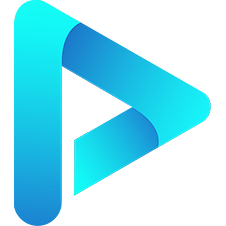设置面板
内置
须先打开设置面板,然后自带四个内置项:flip, playbackRate, aspectRatio, subtitleOffset
▶ Run Code
js
var art = new Artplayer({
container: '.artplayer-app',
url: '/assets/sample/video.mp4',
setting: true,
flip: true,
playbackRate: true,
aspectRatio: true,
subtitleOffset: true,
});创建 - 按钮
| 属性 | 类型 | 描述 |
|---|---|---|
html | String, Element | 元素的 DOM |
icon | String, Element | 元素的图标 |
onClick | Function | 元素点击事件 |
width | Number | 列表宽度 |
tooltip | String | 提示文本 |
▶ Run Code
js
var art = new Artplayer({
container: '.artplayer-app',
url: '/assets/sample/video.mp4',
setting: true,
settings: [
{
html: 'Button',
icon: '<img width="22" height="22" src="/assets/img/state.svg">',
tooltip: 'tooltip',
onClick(item, $dom, event) {
console.info(item, $dom, event);
return 'new tooltip'
}
},
],
});创建 - 选择列表
| 属性 | 类型 | 描述 |
|---|---|---|
html | String, Element | 元素的 DOM |
icon | String, Element | 元素的图标 |
selector | Array | 元素列表 |
onSelect | Function | 元素点击事件 |
width | Number | 列表宽度 |
tooltip | String | 提示文本 |
▶ Run Code
js
var art = new Artplayer({
container: '.artplayer-app',
url: '/assets/sample/video.mp4',
setting: true,
settings: [
{
html: 'Subtitle',
width: 250,
tooltip: 'Subtitle 01',
selector: [
{
default: true,
html: '<span style="color:red">Subtitle 01</span>',
url: '/assets/sample/subtitle.srt?id=1',
},
{
html: '<span style="color:yellow">Subtitle 02</span>',
url: '/assets/sample/subtitle.srt?id=2',
},
],
onSelect: function (item, $dom, event) {
console.info(item, $dom, event);
art.subtitle.url = item.url;
return item.html;
},
},
{
html: 'Quality',
width: 150,
tooltip: '1080P',
selector: [
{
default: true,
html: '1080P',
url: '/assets/sample/video.mp4?id=1080',
},
{
html: '720P',
url: '/assets/sample/video.mp4?id=720',
},
{
html: '360P',
url: '/assets/sample/video.mp4?id=360',
},
],
onSelect: function (item, $dom, event) {
console.info(item, $dom, event);
art.switchQuality(item.url, item.html);
return item.html;
},
},
],
});创建 - 列表嵌套
▶ Run Code
js
var art = new Artplayer({
container: '.artplayer-app',
url: '/assets/sample/video.mp4',
setting: true,
settings: [
{
html: 'Multi-level',
selector: [
{
html: 'Setting 01',
width: 150,
selector: [
{
html: 'Setting 01 - 01',
},
{
html: 'Setting 01 - 02',
},
],
onSelect: function (item, $dom, event) {
console.info(item, $dom, event);
return item.html;
},
},
{
html: 'Setting 02',
width: 150,
selector: [
{
html: 'Setting 02 - 01',
},
{
html: 'Setting 02 - 02',
},
],
onSelect: function (item, $dom, event) {
console.info(item, $dom, event);
return item.html;
},
},
],
},
],
});创建 - 切换按钮
| 属性 | 类型 | 描述 |
|---|---|---|
html | String, Element | 元素的 DOM 元素 |
icon | String, Element | 元素的图标 |
switch | Boolean | 按钮默认状态 |
onSwitch | Function | 按钮切换事件 |
tooltip | String | 提示文本 |
▶ Run Code
js
var art = new Artplayer({
container: '.artplayer-app',
url: '/assets/sample/video.mp4',
setting: true,
settings: [
{
html: 'PIP Mode',
tooltip: 'Close',
icon: '<img width="22" height="22" src="/assets/img/state.svg">',
switch: false,
onSwitch: function (item, $dom, event) {
console.info(item, $dom, event);
const nextState = !item.switch;
art.pip = nextState;
item.tooltip = nextState ? 'Open' : 'Close';
return nextState;
},
},
],
});创建 - 范围滑块
| 属性 | 类型 | 描述 |
|---|---|---|
html | String, Element | 元素的 DOM 元素 |
icon | String, Element | 元素的图标 |
range | Array | 默认状态数组 |
onRange | Function | 完成时触发的事件 |
onChange | Function | 变化时触发的事件 |
tooltip | String | 提示文本 |
js
const range = [5, 1, 10, 1];
const value = range[0];
const min = range[1];
const max = range[2];
const step = range[3];▶ Run Code
js
var art = new Artplayer({
container: '.artplayer-app',
url: '/assets/sample/video.mp4',
setting: true,
settings: [
{
html: 'Slider',
tooltip: '5x',
icon: '<img width="22" height="22" src="/assets/img/state.svg">',
range: [5, 1, 10, 1],
onChange: function (item, $dom, event) {
console.info(item, $dom, event);
return item.range[0] + 'x';
},
},
],
});添加
▶ Run Code
js
var art = new Artplayer({
container: '.artplayer-app',
url: '/assets/sample/video.mp4',
setting: true,
});
art.setting.show = true;
art.setting.add({
html: 'Slider',
tooltip: '5x',
icon: '<img width="22" height="22" src="/assets/img/state.svg">',
range: [5, 1, 10, 1],
});删除
▶ Run Code
js
var art = new Artplayer({
container: '.artplayer-app',
url: '/assets/sample/video.mp4',
setting: true,
flip: true,
settings: [
{
name: 'slider',
html: 'Slider',
tooltip: '5x',
icon: '<img width="22" height="22" src="/assets/img/state.svg">',
range: [5, 1, 10, 1],
},
],
});
art.setting.show = true;
art.on('ready', () => {
setTimeout(() => {
// Delete the setting by name
art.setting.remove('slider');
}, 3000);
});更新
▶ Run Code
js
var art = new Artplayer({
container: '.artplayer-app',
url: '/assets/sample/video.mp4',
setting: true,
settings: [
{
name: 'slider',
html: 'Slider',
tooltip: '5x',
icon: '<img width="22" height="22" src="/assets/img/state.svg">',
range: [5, 1, 10, 1],
},
],
});
art.setting.show = true;
art.on('ready', () => {
setTimeout(() => {
// Update the setting by name
art.setting.update({
name: 'slider',
html: 'PIP Mode',
tooltip: 'Close',
icon: '<img width="22" height="22" src="/assets/img/state.svg">',
switch: false,
});
}, 3000);
});