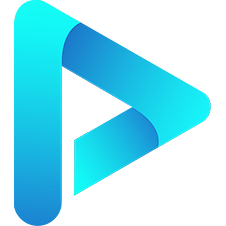Global Properties
These global properties refer to the top-level properties mounted on the constructor. The property names are all in uppercase. They are subject to change in the future and are generally not used.
DEBUG
Whether to enable debug mode, which can print all built-in events of the video. Default is off.
Artplayer.DEBUG = true;
var art = new Artplayer({
container: '.artplayer-app',
url: '/assets/sample/video.mp4',
});STYLE
Returns the player style text.
console.log(Artplayer.STYLE);CONTEXTMENU
Whether to enable the context menu. Default is on.
Artplayer.CONTEXTMENU = false;
var art = new Artplayer({
container: '.artplayer-app',
url: '/assets/sample/video.mp4',
});NOTICE_TIME
The display duration for notification messages, in milliseconds. Default is 2000.
Artplayer.NOTICE_TIME = 5000;
var art = new Artplayer({
container: '.artplayer-app',
url: '/assets/sample/video.mp4',
});SETTING_WIDTH
The default width of the settings panel, in pixels. Default is 250.
Artplayer.SETTING_WIDTH = 300;
var art = new Artplayer({
container: '.artplayer-app',
url: '/assets/sample/video.mp4',
setting: true,
loop: true,
flip: true,
playbackRate: true,
aspectRatio: true,
});SETTING_ITEM_WIDTH
The default width of settings items in the settings panel, in pixels. Default is 200.
Artplayer.SETTING_ITEM_WIDTH = 300;
var art = new Artplayer({
container: '.artplayer-app',
url: '/assets/sample/video.mp4',
setting: true,
loop: true,
flip: true,
playbackRate: true,
aspectRatio: true,
});SETTING_ITEM_HEIGHT
The default height of settings items in the settings panel, in pixels. Default is 35.
Artplayer.SETTING_ITEM_HEIGHT = 40;
var art = new Artplayer({
container: '.artplayer-app',
url: '/assets/sample/video.mp4',
setting: true,
loop: true,
flip: true,
playbackRate: true,
aspectRatio: true,
});RESIZE_TIME
The throttle time for the resize event, in milliseconds. Default is 200.
Artplayer.RESIZE_TIME = 500;
var art = new Artplayer({
container: '.artplayer-app',
url: '/assets/sample/video.mp4',
});
art.on('resize', () => {
console.log('resize');
});SCROLL_TIME
The throttle time for the scroll event, in milliseconds. Default is 200.
Artplayer.SCROLL_TIME = 500;
var art = new Artplayer({
container: '.artplayer-app',
url: '/assets/sample/video.mp4',
});
art.on('scroll', () => {
console.log('scroll');
});SCROLL_GAP
The boundary tolerance distance for the view event, in pixels. Default is 50.
Artplayer.SCROLL_GAP = 100;
var art = new Artplayer({
container: '.artplayer-app',
url: '/assets/sample/video.mp4',
});
art.on('scroll', () => {
console.log('scroll');
});AUTO_PLAYBACK_MAX
The maximum record count for the auto-playback feature. Default is 10.
Artplayer.AUTO_PLAYBACK_MAX = 20;
var art = new Artplayer({
container: '.artplayer-app',
url: '/assets/sample/video.mp4',
autoPlayback: true,
});AUTO_PLAYBACK_MIN
The minimum record duration for the auto-playback feature, in seconds. Default is 5.
Artplayer.AUTO_PLAYBACK_MIN = 10;
var art = new Artplayer({
container: '.artplayer-app',
url: '/assets/sample/video.mp4',
autoPlayback: true,
});AUTO_PLAYBACK_TIMEOUT
The hide delay duration for the auto-playback feature, in milliseconds. Default is 3000.
Artplayer.AUTO_PLAYBACK_TIMEOUT = 5000;
var art = new Artplayer({
container: '.artplayer-app',
url: '/assets/sample/video.mp4',
autoPlayback: true,
});RECONNECT_TIME_MAX
The maximum number of automatic reconnection attempts when a connection error occurs. Default is 5.
Artplayer.RECONNECT_TIME_MAX = 10;
var art = new Artplayer({
container: '.artplayer-app',
url: '/assets/sample/404.mp4',
});RECONNECT_SLEEP_TIME
The delay time for automatic reconnection when a connection error occurs, in milliseconds. Default is 1000.
Artplayer.RECONNECT_SLEEP_TIME = 3000;
var art = new Artplayer({
container: '.artplayer-app',
url: '/assets/sample/404.mp4',
});
## CONTROL_HIDE_TIME
The delay time in milliseconds for auto-hiding the bottom control bar. Default is `3000`.
<div className="run-code">▶ Run Code</div>
```js
Artplayer.CONTROL_HIDE_TIME = 5000;
var art = new Artplayer({
container: '.artplayer-app',
url: '/assets/sample/video.mp4',
});DBCLICK_TIME
The delay time in milliseconds for double-click events. Default is 300.
Artplayer.DBCLICK_TIME = 500;
var art = new Artplayer({
container: '.artplayer-app',
url: '/assets/sample/video.mp4',
});
art.on('dblclick', () => {
console.log('dblclick');
});DBCLICK_FULLSCREEN
On desktop, whether double-click toggles fullscreen mode. Default is true.
Artplayer.DBCLICK_FULLSCREEN = false;
var art = new Artplayer({
container: '.artplayer-app',
url: '/assets/sample/video.mp4',
});MOBILE_DBCLICK_PLAY
On mobile devices, whether double-click toggles play/pause. Default is true.
Artplayer.MOBILE_DBCLICK_PLAY = false;
var art = new Artplayer({
container: '.artplayer-app',
url: '/assets/sample/video.mp4',
});MOBILE_CLICK_PLAY
On mobile devices, whether single-click toggles play/pause. Default is false.
Artplayer.MOBILE_CLICK_PLAY = true;
var art = new Artplayer({
container: '.artplayer-app',
url: '/assets/sample/video.mp4',
});AUTO_ORIENTATION_TIME
On mobile devices, the delay time in milliseconds for automatic screen rotation. Default is 200.
Artplayer.AUTO_ORIENTATION_TIME = 500;
var art = new Artplayer({
container: '.artplayer-app',
url: '/assets/sample/video.mp4',
autoOrientation: true,
});INFO_LOOP_TIME
The refresh interval in milliseconds for the information panel. Default is 1000.
Artplayer.INFO_LOOP_TIME = 2000;
var art = new Artplayer({
container: '.artplayer-app',
url: '/assets/sample/video.mp4',
});
art.info.show = true;FAST_FORWARD_VALUE
On mobile devices, the speed multiplier for fast-forward during long-press. Default is 3.
Artplayer.FAST_FORWARD_VALUE = 5;
var art = new Artplayer({
container: '.artplayer-app',
url: '/assets/sample/video.mp4',
fastForward: true,
});FAST_FORWARD_TIME
On mobile devices, the delay time in milliseconds for activating fast-forward during long-press. Default is 1000.
Artplayer.FAST_FORWARD_TIME = 2000;
var art = new Artplayer({
container: '.artplayer-app',
url: '/assets/sample/video.mp4',
fastForward: true,
});TOUCH_MOVE_RATIO
On mobile devices, the speed multiplier for seeking when swiping left/right. Default is 0.5.
Artplayer.TOUCH_MOVE_RATIO = 1;
var art = new Artplayer({
container: '.artplayer-app',
url: '/assets/sample/video.mp4',
});VOLUME_STEP
The volume adjustment step for keyboard shortcuts. Default is 0.1.
Artplayer.VOLUME_STEP = 0.2;
var art = new Artplayer({
container: '.artplayer-app',
url: '/assets/sample/video.mp4',
});SEEK_STEP
The seeking step in seconds for keyboard shortcuts. Default is 5.
Artplayer.SEEK_STEP = 10;
var art = new Artplayer({
container: '.artplayer-app',
url: '/assets/sample/video.mp4',
});PLAYBACK_RATE
The built-in list of playback rates. Default is [0.5, 0.75, 1, 1.25, 1.5, 2].
Artplayer.PLAYBACK_RATE = [0.5, 1, 2, 3, 4, 5];
var art = new Artplayer({
container: '.artplayer-app',
url: '/assets/sample/video.mp4',
setting: true,
playbackRate: true,
});
art.contextmenu.show = true;
art.setting.show = true;ASPECT_RATIO
The built-in list of video aspect ratios. Default is ['default', '4:3', '16:9'].
Artplayer.ASPECT_RATIO = ['default', '1:1', '2:1', '4:3', '6:5'];
var art = new Artplayer({
container: '.artplayer-app',
url: '/assets/sample/video.mp4',
setting: true,
aspectRatio: true,
});
art.contextmenu.show = true;
art.setting.show = true;FLIP
The built-in list of video flip modes. Default is ['normal', 'horizontal', 'vertical'].
Artplayer.FLIP = ['normal', 'horizontal'];
var art = new Artplayer({
container: '.artplayer-app',
url: '/assets/sample/video.mp4',
setting: true,
flip: true,
});
art.contextmenu.show = true;
art.setting.show = true;
## FULLSCREEN_WEB_IN_BODY
Determines whether to mount the player under the `body` element during web fullscreen mode. Defaults to `true`.
<div className="run-code">▶ Run Code</div>
```js
Artplayer.FULLSCREEN_WEB_IN_BODY = false;
var art = new Artplayer({
container: '.artplayer-app',
url: '/assets/sample/video.mp4',
fullscreenWeb: true,
});LOG_VERSION
Sets whether to print the player version. Defaults to true.
Artplayer.LOG_VERSION = false;
var art = new Artplayer({
container: '.artplayer-app',
url: '/assets/sample/video.mp4',
});USE_RAF
Sets whether to use requestAnimationFrame. Defaults to false. Currently mainly used for smooth progress bar effects.
Artplayer.USE_RAF = true;
var art = new Artplayer({
container: '.artplayer-app',
url: '/assets/sample/video.mp4',
miniProgressBar: true,
});REMOVE_SRC_WHEN_DESTROY
Determines whether to remove the video's src attribute and call load() to actively release media resources when destroying the player. Defaults to true.
When enabled, this can reduce video resource usage in single-page applications or scenarios where players are frequently created/destroyed. If you wish to preserve the video element's state and only remove the UI, set this to false.
Artplayer.REMOVE_SRC_WHEN_DESTROY = false;
var art = new Artplayer({
container: '.artplayer-app',
url: '/assets/sample/video.mp4',
});
// Only destroys the UI, does not actively clear src
art.destroy();