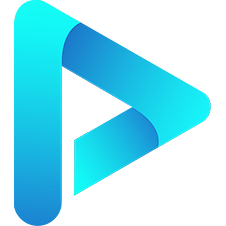Controls
Configuration
| Property | Type | Description |
|---|---|---|
disable | Boolean | Whether to disable the control |
name | String | Unique control name for CSS class identification |
index | Number | Control index for display priority |
html | String, Element | Control's DOM element |
style | Object | Control style object |
click | Function | Control click event handler |
mounted | Function | Triggered after control is mounted |
tooltip | String | Control tooltip text |
position | String | left or right - controls display position |
selector | Array | Array of selector list objects |
onSelect | Function | Function triggered when selector item is clicked |
Creation
▶ Run Code
js
var art = new Artplayer({
container: '.artplayer-app',
url: '/assets/sample/video.mp4',
controls: [
{
name: 'your-button',
index: 10,
position: 'left',
html: 'Your Button',
tooltip: 'Your Button',
style: {
color: 'red',
},
click: function (...args) {
console.info('click', args);
},
mounted: function (...args) {
console.info('mounted', args);
},
},
{
name: 'subtitle',
position: 'right',
html: 'Subtitle',
selector: [
{
default: true,
html: '<span style="color:red">subtitle 01</span>',
},
{
html: '<span style="color:yellow">subtitle 02</span>',
},
],
onSelect: function (item, $dom) {
console.info(item, $dom);
return 'Your ' + item.html;
},
},
],
});
// Get the Element of control by name
console.info(art.controls['your-button']);
console.info(art.controls['subtitle']);Adding
▶ Run Code
js
var art = new Artplayer({
container: '.artplayer-app',
url: '/assets/sample/video.mp4',
});
art.controls.add({
name: 'button1',
index: 10,
position: 'left',
html: 'Your Button',
tooltip: 'Your Button',
style: {
color: 'red',
},
click: function (...args) {
console.info('click', args);
},
mounted: function (...args) {
console.info('mounted', args);
},
});
// Get the Element of control by name
console.info(art.controls['button1']);Removal
▶ Run Code
js
var art = new Artplayer({
container: '.artplayer-app',
url: '/assets/sample/video.mp4',
controls: [
{
name: 'button1',
index: 10,
position: 'right',
html: 'Your Button',
tooltip: 'Your Button',
style: {
color: 'red',
},
}
]
});
art.on('ready', () => {
setTimeout(() => {
// Delete the control by name
art.controls.remove('button1');
}, 3000);
});Updating
▶ Run Code
js
var art = new Artplayer({
container: '.artplayer-app',
url: '/assets/sample/video.mp4',
controls: [
{
name: 'button1',
index: 10,
position: 'right',
html: 'Subtitle',
selector: [
{
default: true,
html: 'subtitle 01',
},
{
html: 'subtitle 02',
},
],
}
]
});
art.on('ready', () => {
setTimeout(() => {
// Update the control by name
art.controls.update({
name: 'button1',
index: 10,
position: 'right',
html: 'New Subtitle',
selector: [
{
default: true,
html: 'new subtitle 01',
},
{
html: 'new subtitle 02',
},
],
});
}, 3000);
});