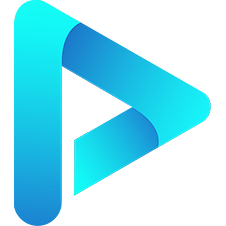Basic Options
container
- Type:
String, Element - Default:
#artplayer
The DOM container where the player is mounted.
var art = new Artplayer({
container: '.artplayer-app',
// container: document.querySelector('.artplayer-app'),
url: '/assets/sample/video.mp4',
});You may need to initialize the size of the container element, for example:
.artplayer-app {
width: 400px;
height: 300px;
}Or use aspect-ratio:
.artplayer-app {
aspect-ratio: 16/9;
}Note
Among all options, only container is required.
url
- Type:
String - Default:
''
The video source URL.
var art = new Artplayer({
container: '.artplayer-app',
url: '/assets/sample/video.mp4',
});Sometimes the url is not known immediately; in such cases, you can set the url asynchronously.
var art = new Artplayer({
container: '.artplayer-app',
});
setTimeout(() => {
art.url = '/assets/sample/video.mp4';
}, 1000);Note
By default, three video file formats are supported: .mp4, .ogg, .webm.
To play other formats like .m3u8 or .flv, please refer to the Third-party Libraries section on the left.
id
- Type:
String - Default:
''
The unique identifier for the player, currently only used for playback resumption autoplayback.
var art = new Artplayer({
id: 'your-url-id',
container: '.artplayer-app',
url: '/assets/sample/video.mp4',
});onReady
- Type:
Function - Default:
undefined
The constructor accepts a function as the second parameter, which is triggered when the player is successfully initialized and the video is ready to play, similar to the ready event.
var art = new Artplayer(
{
container: '.artplayer-app',
url: '/assets/sample/video.mp4',
muted: true,
},
function onReady(art) {
this.play()
},
);Equivalent to:
var art = new Artplayer({
container: '.artplayer-app',
url: '/assets/sample/video.mp4',
muted: true,
});
art.on('ready', () => {
art.play();
});Note
Inside the callback function, this refers to the player instance. However, if an arrow function is used for the callback, this will not point to the player instance.
poster
- Type:
String - Default:
''
The video poster image, which only appears when the player is initialized and not yet playing.
var art = new Artplayer({
container: '.artplayer-app',
url: '/assets/sample/video.mp4',
poster: '/assets/sample/poster.jpg',
});theme
- Type:
String - Default:
#f00
The player's theme color, currently used for the progress bar and highlighted elements.
var art = new Artplayer({
container: '.artplayer-app',
url: '/assets/sample/video.mp4',
theme: '#ffad00',
});volume
- Type:
Number - Default:
0.7
The default volume of the player.
var art = new Artplayer({
container: '.artplayer-app',
url: '/assets/sample/video.mp4',
volume: 0.5,
});Note
The player caches the last volume level; upon next initialization (e.g., page refresh), the player will read this cached value.
isLive
- Type:
Boolean - Default:
false
Enable live streaming mode, which hides the progress bar and playback time.
var art = new Artplayer({
container: '.artplayer-app',
url: '/assets/sample/video.mp4',
isLive: true,
});muted
- Type:
Boolean - Default:
false
Whether to mute by default.
var art = new Artplayer({
container: '.artplayer-app',
url: '/assets/sample/video.mp4',
muted: true,
});autoplay
- Type:
Boolean - Default:
false
Whether to autoplay.
var art = new Artplayer({
container: '.artplayer-app',
url: '/assets/sample/video.mp4',
autoplay: true,
muted: true,
});Note
If you want the video to autoplay immediately upon page load, muted must be set to true. For more information, please read Autoplay Policy Changes.
autoSize
- Type:
Boolean - Default:
false
By default, the player's dimensions fill the entire container size, often resulting in black bars. This option automatically adjusts the player size to hide the black bars, similar to object-fit: cover; in CSS.
var art = new Artplayer({
container: '.artplayer-app',
url: '/assets/sample/video.mp4',
autoSize: true,
});
## `autoMini`
- Type: `Boolean`
- Default: `false`
Automatically enters `mini player` mode when the player scrolls out of the browser viewport.
<div className="run-code">▶ Run Code</div>
```js{4}
var art = new Artplayer({
container: '.artplayer-app',
url: '/assets/sample/video.mp4',
autoMini: true,
});loop
- Type:
Boolean - Default:
false
Whether to enable video looping.
var art = new Artplayer({
container: '.artplayer-app',
url: '/assets/sample/video.mp4',
loop: true,
});flip
- Type:
Boolean - Default:
false
Whether to display the video flip functionality. Currently appears in the Settings Panel and Context Menu.
var art = new Artplayer({
container: '.artplayer-app',
url: '/assets/sample/video.mp4',
flip: true,
setting: true,
});playbackRate
- Type:
Boolean - Default:
false
Whether to display the video playback rate functionality. Appears in the Settings Panel and Context Menu.
var art = new Artplayer({
container: '.artplayer-app',
url: '/assets/sample/video.mp4',
playbackRate: true,
setting: true,
});aspectRatio
- Type:
Boolean - Default:
false
Whether to display the video aspect ratio functionality. Appears in the Settings Panel and Context Menu.
var art = new Artplayer({
container: '.artplayer-app',
url: '/assets/sample/video.mp4',
aspectRatio: true,
setting: true,
});screenshot
- Type:
Boolean - Default:
false
Whether to display the Video Screenshot functionality in the bottom control bar.
var art = new Artplayer({
container: '.artplayer-app',
url: '/assets/sample/video.mp4',
screenshot: true,
});Note
Due to browser security mechanisms, screenshot capture may fail if the video source URL is cross-origin with the website.
setting
- Type:
Boolean - Default:
false
Whether to display the toggle button for the Settings Panel in the bottom control bar.
var art = new Artplayer({
container: '.artplayer-app',
url: '/assets/sample/video.mp4',
setting: true,
});hotkey
- Type:
Boolean - Default:
true
Whether to enable hotkeys.
var art = new Artplayer({
container: '.artplayer-app',
url: '/assets/sample/video.mp4',
hotkey: true,
});| Hotkey | Description |
|---|---|
↑ | Increase volume |
↓ | Decrease volume |
← | Seek forward |
→ | Seek backward |
space | Toggle play/pause |
Note
These hotkeys only take effect after the player gains focus (e.g., by clicking on the player).
pip
- Type:
Boolean - Default:
false
Whether to display the Picture-in-Picture toggle button in the bottom control bar.
var art = new Artplayer({
container: '.artplayer-app',
url: '/assets/sample/video.mp4',
pip: true,
});mutex
- Type:
Boolean - Default:
true
If multiple players exist simultaneously on the page, whether only one player is allowed to play at a time.
var art = new Artplayer({
container: '.artplayer-app',
url: '/assets/sample/video.mp4',
mutex: true,
});backdrop
- Type:
Boolean - Default:
true
Whether to enable the backdrop blur effect for the player UI. When enabled, overlays such as the settings panel, context menu, and volume bar will apply a backdrop-filter frosted glass effect for a more transparent appearance. However, this may cause performance or compatibility issues on some low-performance devices or older browsers.
var art = new Artplayer({
container: '.artplayer-app',
url: '/assets/sample/video.mp4',
backdrop: false, // Disable frosted glass effect
});fullscreen
- Type:
Boolean - Default:
false
Whether to display the player Window Fullscreen button in the bottom control bar.
var art = new Artplayer({
container: '.artplayer-app',
url: '/assets/sample/video.mp4',
fullscreen: true,
});fullscreenWeb
- Type:
Boolean - Default:
false
Whether to display the player Webpage Fullscreen button in the bottom control bar.
var art = new Artplayer({
container: '.artplayer-app',
url: '/assets/sample/video.mp4',
fullscreenWeb: true,
});subtitleOffset
- Type:
Boolean - Default:
false
Subtitle timing offset, range within [-5s, 5s]. Appears in the Settings Panel.
var art = new Artplayer({
container: '.artplayer-app',
url: '/assets/sample/video.mp4',
subtitleOffset: true,
subtitle: {
url: '/assets/sample/subtitle.srt',
},
setting: true,
});
## `miniProgressBar`
- Type: `Boolean`
- Default: `false`
Mini progress bar that appears only when the player loses focus and is playing.
<div className="run-code">▶ Run Code</div>
```js{4}
var art = new Artplayer({
container: '.artplayer-app',
url: '/assets/sample/video.mp4',
miniProgressBar: true,
});useSSR
- Type:
Boolean - Default:
false
Whether to use SSR mount mode. Useful if you want to pre-render the player's required HTML before mounting.
You can access the player's required HTML via Artplayer.html.
var $container = document.querySelector('.artplayer-app');
$container.innerHTML = Artplayer.html;
var art = new Artplayer({
container: $container,
url: '/assets/sample/video.mp4',
useSSR: true,
});playsInline
- Type:
Boolean - Default:
true
Whether to use playsInline mode on mobile devices.
var art = new Artplayer({
container: '.artplayer-app',
url: '/assets/sample/video.mp4',
playsInline: true,
});layers
- Type:
Array - Default:
[]
Initialize custom layers.
var img = '/assets/sample/layer.png';
var art = new Artplayer({
container: '.artplayer-app',
url: '/assets/sample/video.mp4',
layers: [
{
name: 'potser',
html: `<img style="width: 100px" src="${img}">`,
style: {
position: 'absolute',
top: '20px',
right: '20px',
opacity: '.9',
},
click: function (...args) {
console.info('click', args);
art.layers.show = false;
},
mounted: function (...args) {
console.info('mounted', args);
},
},
],
});For Component Configuration, please refer to:
settings
- Type:
Array - Default:
[]
Initialize custom settings panel.
var art = new Artplayer({
container: '.artplayer-app',
url: '/assets/sample/video.mp4',
setting: true,
settings: [
{
html: 'setting01',
selector: [
{
html: 'setting01-01',
},
{
html: 'setting01-02',
},
],
onSelect: function (...args) {
console.info(args);
},
},
{
html: 'setting02',
selector: [
{
html: 'setting02-01',
},
{
html: 'setting02-02',
},
],
onSelect: function (...args) {
console.info(args);
},
},
],
});For Settings Panel, please refer to:
contextmenu
- Type:
Array - Default:
[]
Initialize custom context menu.
var art = new Artplayer({
container: '.artplayer-app',
url: '/assets/sample/video.mp4',
contextmenu: [
{
html: 'your-menu',
click: function (...args) {
console.info('click', args);
art.contextmenu.show = false;
},
},
],
});For Component Configuration, please refer to:
controls
- Type:
Array - Default:
[]
Initialize custom bottom control bar.
var art = new Artplayer({
container: '.artplayer-app',
url: '/assets/sample/video.mp4',
controls: [
{
position: 'left',
html: 'your-control',
tooltip: 'Your Control',
style: {
color: 'green',
},
click: function (...args) {
console.info('click', args);
},
},
],
});
:::warning For `Component Configuration`, please refer to:
[/component/controls.html](/component/controls.html)
:::
## `quality`
- Type: `Array`
- Default: `[]`
Whether to display the `Quality Selection` list in the bottom control bar.
| Property | Type | Description |
| --------- | --------- | ---------------- |
| `default` | `Boolean` | Default quality |
| `html` | `String` | Quality name |
| `url` | `String` | Quality URL |
<div className="run-code">▶ Run Code</div>
```js{4-14}
var art = new Artplayer({
container: '.artplayer-app',
url: '/assets/sample/video.mp4',
quality: [
{
default: true,
html: 'SD 480P',
url: '/assets/sample/video.mp4',
},
{
html: 'HD 720P',
url: '/assets/sample/video.mp4',
},
],
});highlight
- Type:
Array - Default:
[]
Display Highlight Information on the progress bar.
| Property | Type | Description |
|---|---|---|
time | Number | Highlight time (in seconds) |
text | String | Highlight text |
var art = new Artplayer({
container: '.artplayer-app',
url: '/assets/sample/video.mp4',
highlight: [
{
time: 60,
text: 'One more chance',
},
{
time: 120,
text: '谁でもいいはずなのに',
},
{
time: 180,
text: '夏の想い出がまわる',
},
{
time: 240,
text: 'こんなとこにあるはずもないのに',
},
{
time: 300,
text: '--终わり--',
},
],
});plugins
- Type:
Array - Default:
[]
Initialize custom plugins.
function myPlugin(art) {
console.info(art);
return {
name: 'myPlugin',
something: 'something',
doSomething: function () {
console.info('doSomething');
},
};
}
var art = new Artplayer({
container: '.artplayer-app',
url: '/assets/sample/video.mp4',
plugins: [myPlugin],
});thumbnails
- Type:
Object - Default:
{}
Set Preview Thumbnails on the progress bar.
| Property | Type | Description |
|---|---|---|
url | String | Thumbnail image URL |
number | Number | Number of thumbnails |
column | Number | Number of thumbnail columns |
width | Number | Thumbnail width |
height | Number | Thumbnail height |
scale | Number | Thumbnail scale |
var art = new Artplayer({
container: '.artplayer-app',
url: '/assets/sample/video.mp4',
thumbnails: {
url: '/assets/sample/thumbnails.png',
number: 60,
column: 10,
},
});Generate Thumbnails Online
subtitle
- Type:
Object - Default:
{}
Set the video subtitle. Supported subtitle formats: vtt, srt, ass.
| Property | Type | Description |
|---|---|---|
name | String | Subtitle name |
url | String | Subtitle URL |
type | String | Subtitle type, options: vtt, srt, ass |
style | Object | Subtitle style |
encoding | String | Subtitle encoding, default: utf-8 |
escape | Boolean | Whether to escape html tags, default: true |
onVttLoad | Function | Function for modifying vtt text |
var art = new Artplayer({
container: '.artplayer-app',
url: '/assets/sample/video.mp4',
subtitle: {
url: '/assets/sample/subtitle.srt',
type: 'srt',
encoding: 'utf-8',
escape: true,
style: {
color: '#03A9F4',
'font-size': '30px',
},
},
});moreVideoAttr
- Type:
Object - Default:
{'controls': false, 'preload': 'metadata'}(In Safari, it automatically adjusts topreload: 'auto'for better loading experience).
More video attributes. These attributes will be directly written into the video element.
var art = new Artplayer({
container: '.artplayer-app',
url: '/assets/sample/video.mp4',
moreVideoAttr: {
'webkit-playsinline': true,
playsInline: true,
},
});
## `icons`
- Type: `Object`
- Default: `{}`
Used to replace default icons, supports both `Html` strings and `HTMLElement`.
<div className="run-code">▶ Run Code</div>
```js{4-7}
var art = new Artplayer({
container: '.artplayer-app',
url: '/assets/sample/video.mp4',
icons: {
loading: '<img src="/assets/img/ploading.gif">',
state: '<img src="/assets/img/state.png">',
},
});All Icon Definitions
type
- Type:
String - Default:
''
Used to specify the video format. It needs to be used in conjunction with customType. By default, the video format is determined by the suffix of the video URL (e.g., .m3u8, .mkv, .ts). However, sometimes the video URL lacks the correct suffix, so explicit specification is necessary.
var art = new Artplayer({
container: '.artplayer-app',
url: '/assets/sample/video.m3u8',
type: 'm3u8',
});Suffix Recognition
The player can only parse suffixes like this: /assets/sample/video.m3u8
But cannot parse suffixes like this: /assets/sample/video?type=m3u8
Therefore, if you use customType, it is best to also specify the type.
customType
- Type:
Object - Default:
{}
Matches based on the video's type and delegates video decoding to third-party programs. The handler function receives three parameters:
video: The videoDOMelementurl: The video URLart: The current instance
var art = new Artplayer({
container: '.artplayer-app',
url: '/assets/sample/video.m3u8',
customType: {
m3u8: function (video, url, art) {
//
},
},
});lang
- Type:
String - Default:
navigator.language.toLowerCase()
The default display language. Currently supported: en, zh-cn.
var art = new Artplayer({
container: '.artplayer-app',
url: '/assets/sample/video.mp4',
lang: 'en',
});More Language Settings
i18n
- Type:
Object - Default:
{}
Custom i18n configuration. This configuration will be deeply merged with the built-in i18n.
Add your language:
var art = new Artplayer({
container: '.artplayer-app',
url: '/assets/sample/video.mp4',
lang: 'your-lang',
i18n: {
'your-lang': {
Play: 'Your Play'
},
},
});Modify an existing language:
var art = new Artplayer({
container: '.artplayer-app',
url: '/assets/sample/video.mp4',
i18n: {
'zh-cn': {
Play: 'Your Play'
},
'zh-tw': {
Play: 'Your Play'
},
},
});More Language Settings
lock
- Type:
Boolean - Default:
false
Whether to display a lock button on mobile devices to hide the bottom control bar.
var art = new Artplayer({
container: '.artplayer-app',
url: '/assets/sample/video.mp4',
lock: true,
});gesture
- Type:
Boolean - Default:
true
Whether to enable gesture events on the video element on mobile devices.
var art = new Artplayer({
container: '.artplayer-app',
url: '/assets/sample/video.mp4',
gesture: false,
});fastForward
- Type:
Boolean - Default:
false
Whether to add a long-press video fast-forward feature on mobile devices.
var art = new Artplayer({
container: '.artplayer-app',
url: '/assets/sample/video.mp4',
fastForward: true,
});autoPlayback
- Type:
Boolean - Default:
false
Whether to use the automatic playback feature.
var art = new Artplayer({
container: '.artplayer-app',
url: '/assets/sample/video.mp4',
id: 'your-url-id',
autoPlayback: true,
});Note
By default, the player uses the url as the key to cache the playback progress.
However, if the same video has different urls, you need to use the id to identify the unique key for the video.
autoOrientation
- Type:
Boolean - Default:
false
Whether to rotate the player during fullscreen mode on mobile web, based on the video dimensions and viewport size.
var art = new Artplayer({
container: '.artplayer-app',
url: '/assets/sample/video.mp4',
autoOrientation: true,
});airplay
- Type:
Boolean - Default:
false
Whether to display the airplay button. Currently, only some browsers support this feature.
var art = new Artplayer({
container: '.artplayer-app',
url: '/assets/sample/video.mp4',
airplay: true,
});cssVar
- Type:
Object - Default:
{}
Used to modify built-in CSS variables.
var art = new Artplayer({
container: '.artplayer-app',
url: '/assets/sample/video.mp4',
cssVar: {
//
},
});CSS Variable Reference
proxy
- Type:
function - Default:
undefined
The function can return a third-party HTMLCanvasElement or HTMLVideoElement. For example, it can proxy an existing video DOM element.
var art = new Artplayer({
container: '.artplayer-app',
url: '/assets/sample/video.mp4',
proxy: () => document.createElement('video')
});